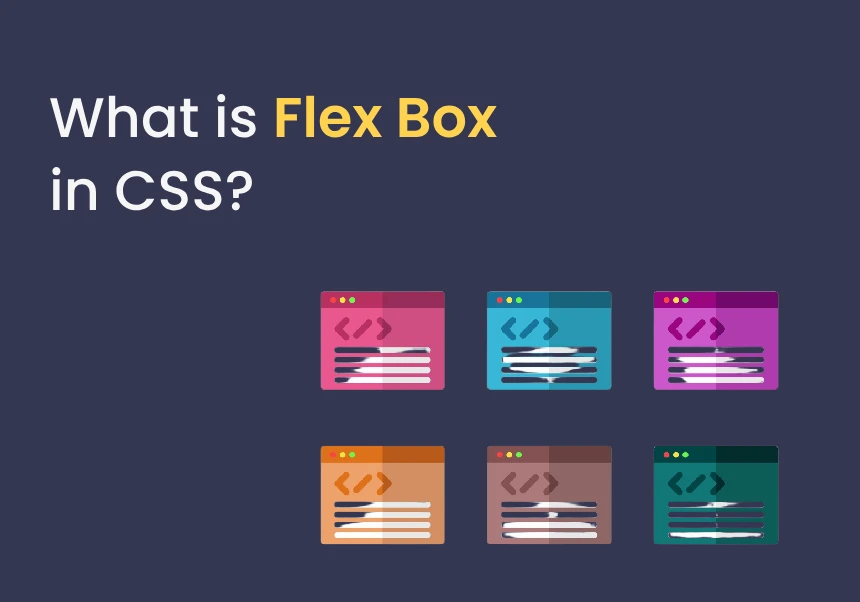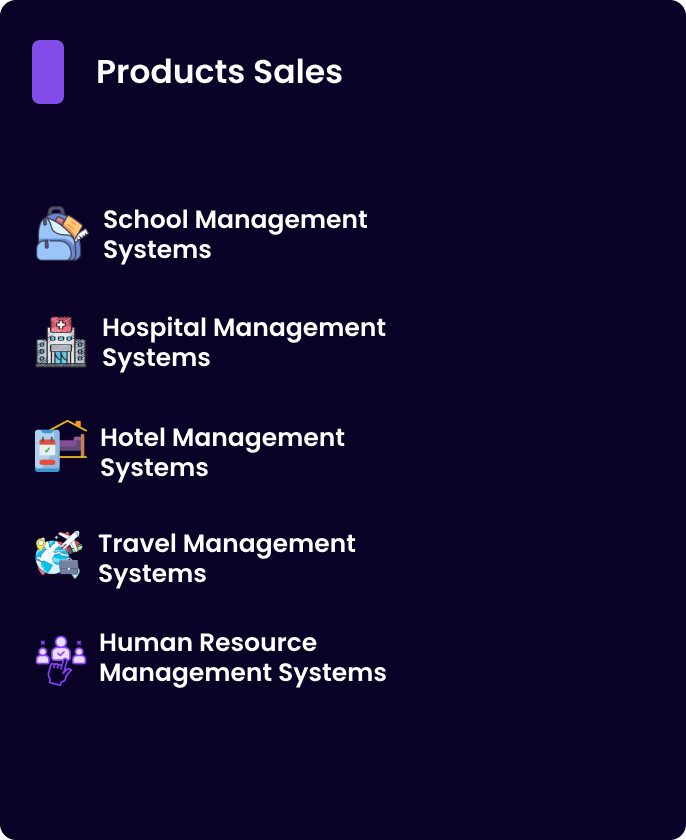Flexbox, short for Flexible Box, is a CSS layout model designed to make it easier to create flexible, responsive, and dynamic web designs. It allows you to distribute space between items in a container and align them in ways that are difficult or time-consuming with traditional layout methods (like floats or inline-blocks).
Key Concepts of Flexbox:
- Flex Container: The parent element that holds the flex items. To make an element a flex container, you apply
display: flex;to it. - Flex Items: The direct child elements of the flex container, which automatically become flex items when the container is set to
display: flex;. - Main Axis: The axis along which flex items are aligned, based on the direction of the flex container. The default is horizontal (left to right).
- Cross Axis: The axis perpendicular to the main axis. For the default horizontal layout, the cross axis is vertical.
Main Properties for Flexbox:
display: flex;: Defines the flex container.flex-direction: Determines the direction of the main axis (row, column, row-reverse, column-reverse).justify-content: Aligns items along the main axis (e.g., left, center, space-between, space-around).align-items: Aligns items along the cross axis (e.g., start, center, stretch).align-self: Allows individual flex items to override thealign-itemsproperty.flex-wrap: Controls whether flex items should wrap onto new lines if there isn’t enough space (e.g.,wrap,nowrap).flex-grow,flex-shrink,flex-basis: These properties control how flex items grow, shrink, or how much space they take based on their initial size.
Example:
.container {
display: flex;
justify-content: space-between;
align-items: center;
}
.item {
flex: 1; /* This means each item takes up equal space */
}
Benefits of Flexbox:
- Simplifies aligning and distributing space within containers.
- Offers greater control over layouts, especially with dynamic or unknown-sized content.
- Makes responsive design easier since items can automatically adjust based on the available space.
Flexbox is often used in modern web design for creating flexible and adaptive layouts, particularly when dealing with varying screen sizes.