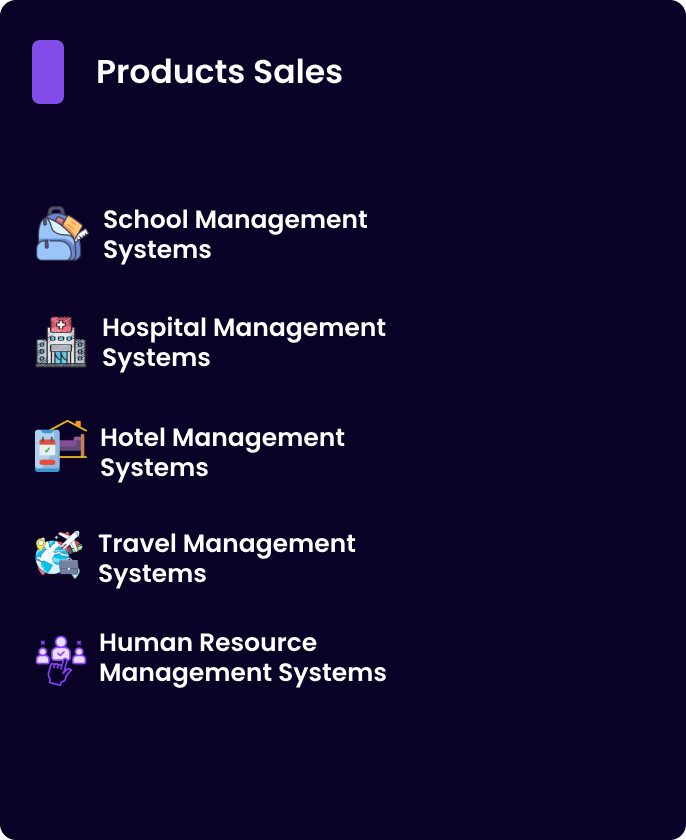When working with form inputs in React, you will often hear the terms Controlled Components and Uncontrolled Components. These refer to how the form data is handled.
1. Controlled Components:
A controlled component is a component where React controls the form input elements through state.
Key Points:
- Form data is handled by React state.
- Input value is controlled by
state, and every change updates the state. - You always know the current value of the input because it’s stored in state.
Example:
javascriptCopyEditimport { useState } from 'react';
function ControlledComponent() {
const [name, setName] = useState('');
const handleChange = (e) => {
setName(e.target.value);
};
const handleSubmit = (e) => {
e.preventDefault();
alert(`Submitted: ${name}`);
};
return (
<form onSubmit={handleSubmit}>
<input type="text" value={name} onChange={handleChange} />
<button type="submit">Submit</button>
</form>
);
}
How It Works:
value={name}→ The input’s value is set by state.onChange={handleChange}→ Updates state whenever the input value changes.
Advantages:
- Easy to manage and validate input values.
- Can manipulate input values programmatically.
- Recommended in React as the standard approach.
2. Uncontrolled Components:
An uncontrolled component is a component where the form input is handled by the DOM itself, not React state.
Key Points:
- Form data is handled by the DOM, not React state.
- Access the value using
refwhen needed. - React is not aware of the input’s current value until you manually read it.
Example:
javascriptCopyEditimport { useRef } from 'react';
function UncontrolledComponent() {
const inputRef = useRef(null);
const handleSubmit = (e) => {
e.preventDefault();
alert(`Submitted: ${inputRef.current.value}`);
};
return (
<form onSubmit={handleSubmit}>
<input type="text" ref={inputRef} />
<button type="submit">Submit</button>
</form>
);
}
How It Works:
ref={inputRef}→ Creates a reference to the input element.- Access value with
inputRef.current.valuewhen needed (e.g., on form submission).
Advantages:
- Useful when integrating with non-React libraries.
- Can be simpler for non-interactive inputs (e.g., forms that don’t need real-time validation).
Key Differences:
| Feature | Controlled Components | Uncontrolled Components |
|---|---|---|
| Value Handling | Controlled by React state. | Controlled by the DOM. |
| Input Value Access | From state. | Using ref. |
| Real-time Updates | Yes, re-rendered on every change. | No, React doesn’t track input value. |
| Validation | Easier (using state). | Requires manual handling. |
| Recommended? | Yes, preferred in React applications. | Sometimes, for specific cases like file uploads or third-party libraries. |
When to Use Each:
| Use Case | Best Choice |
|---|---|
| Form with validation, dynamic updates | Controlled Component. |
| Simple form, no state needed | Uncontrolled Component. |
| Third-party libraries, file inputs | Uncontrolled Component. |
Key Takeaways:
- Controlled Components → React state controls input.
- Uncontrolled Components → DOM controls input; React accesses it via
ref. - Controlled is generally preferred in React, except for special cases like file uploads.
Let me know if you need more examples or help with React concepts! 😊🚀