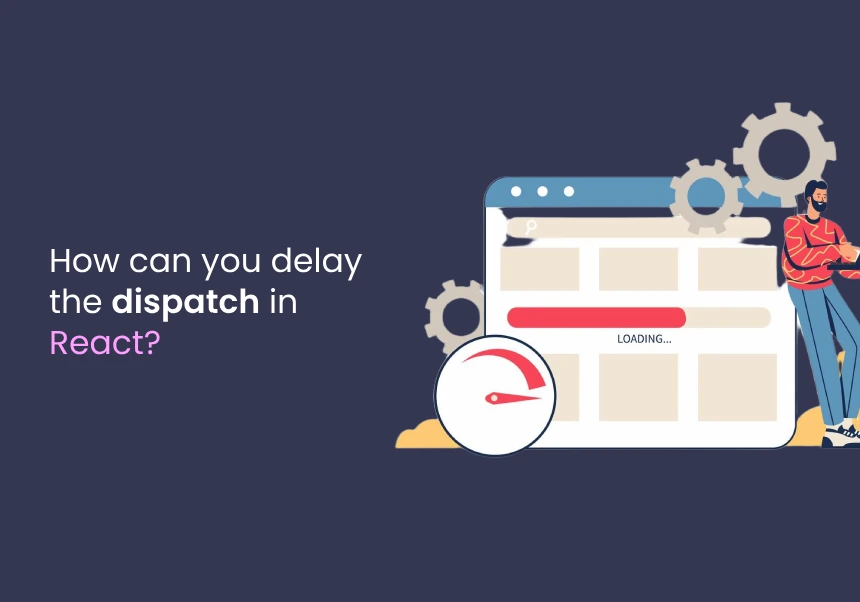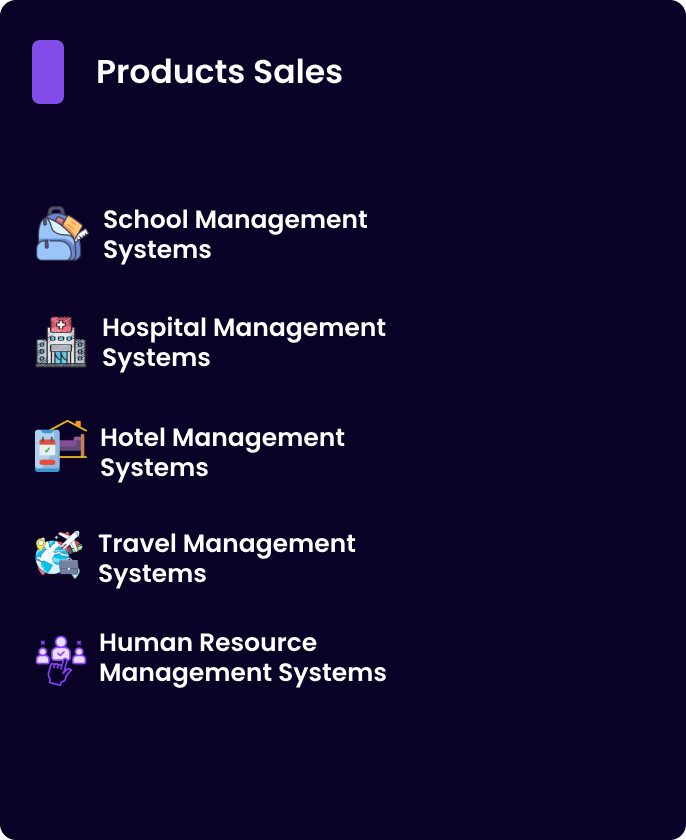To delay a dispatch in React, especially when using something like Redux or React state with useReducer, you can use setTimeout.
Example 1: Delaying a Redux Dispatch
import { useDispatch } from 'react-redux';
function ExampleComponent() {
const dispatch = useDispatch();
const handleClick = () => {
setTimeout(() => {
dispatch({ type: 'SOME_ACTION' });
}, 2000); // Delay of 2 seconds
};
return <button onClick={handleClick}>Dispatch After 2s</button>;
}
Example 2: Delaying useReducer Dispatch
import { useReducer } from 'react';
function reducer(state, action) {
switch (action.type) {
case 'INCREMENT':
return { count: state.count + 1 };
default:
return state;
}
}
function ExampleComponent() {
const [state, dispatch] = useReducer(reducer, { count: 0 });
const delayedDispatch = () => {
setTimeout(() => {
dispatch({ type: 'INCREMENT' });
}, 1500); // Delay of 1.5 seconds
};
return (
<div>
<p>Count: {state.count}</p>
<button onClick={delayedDispatch}>Increment After 1.5s</button>
</div>
);
}
Key Points:
setTimeout()delays the execution of the dispatch.- Make sure to clear the timeout if needed, especially in cases like component unmounting.
Would you like help with a specific use case or more advanced examples, like async actions with redux-thunk?